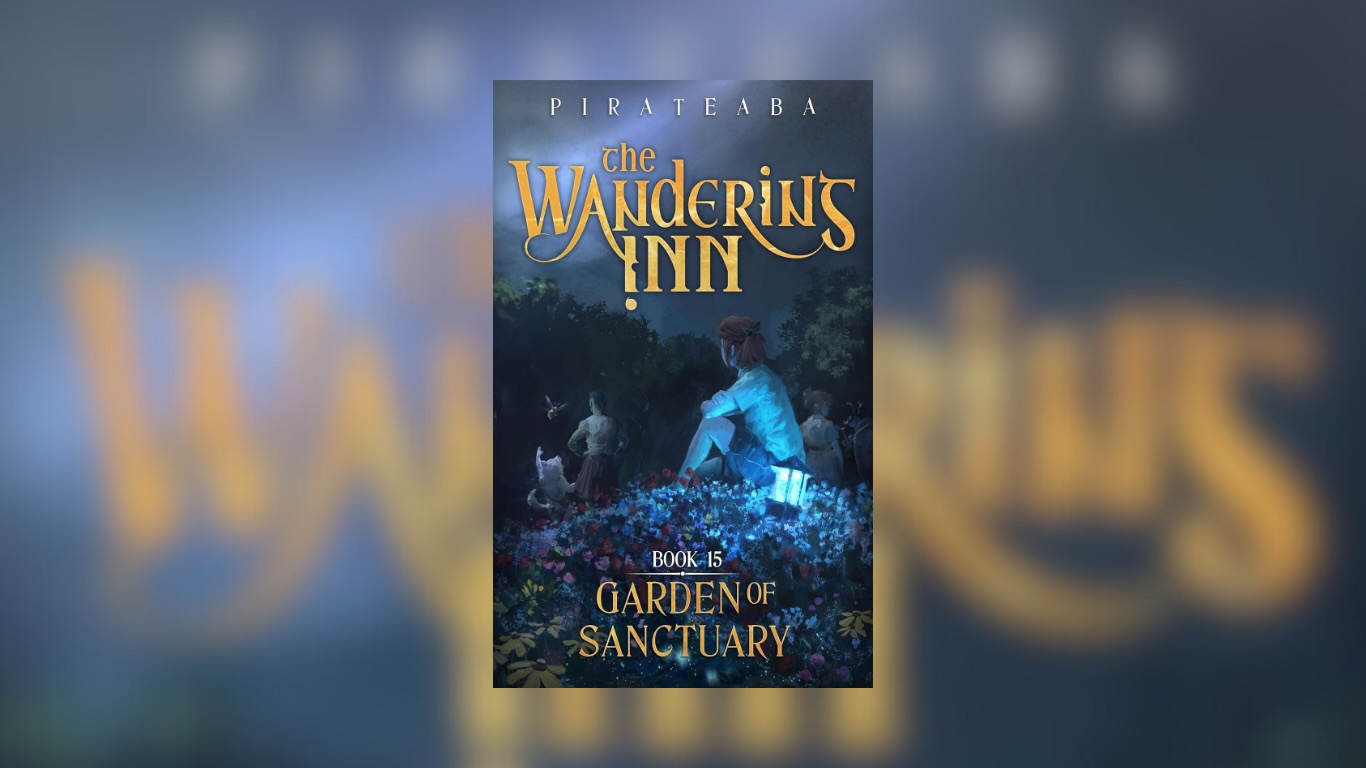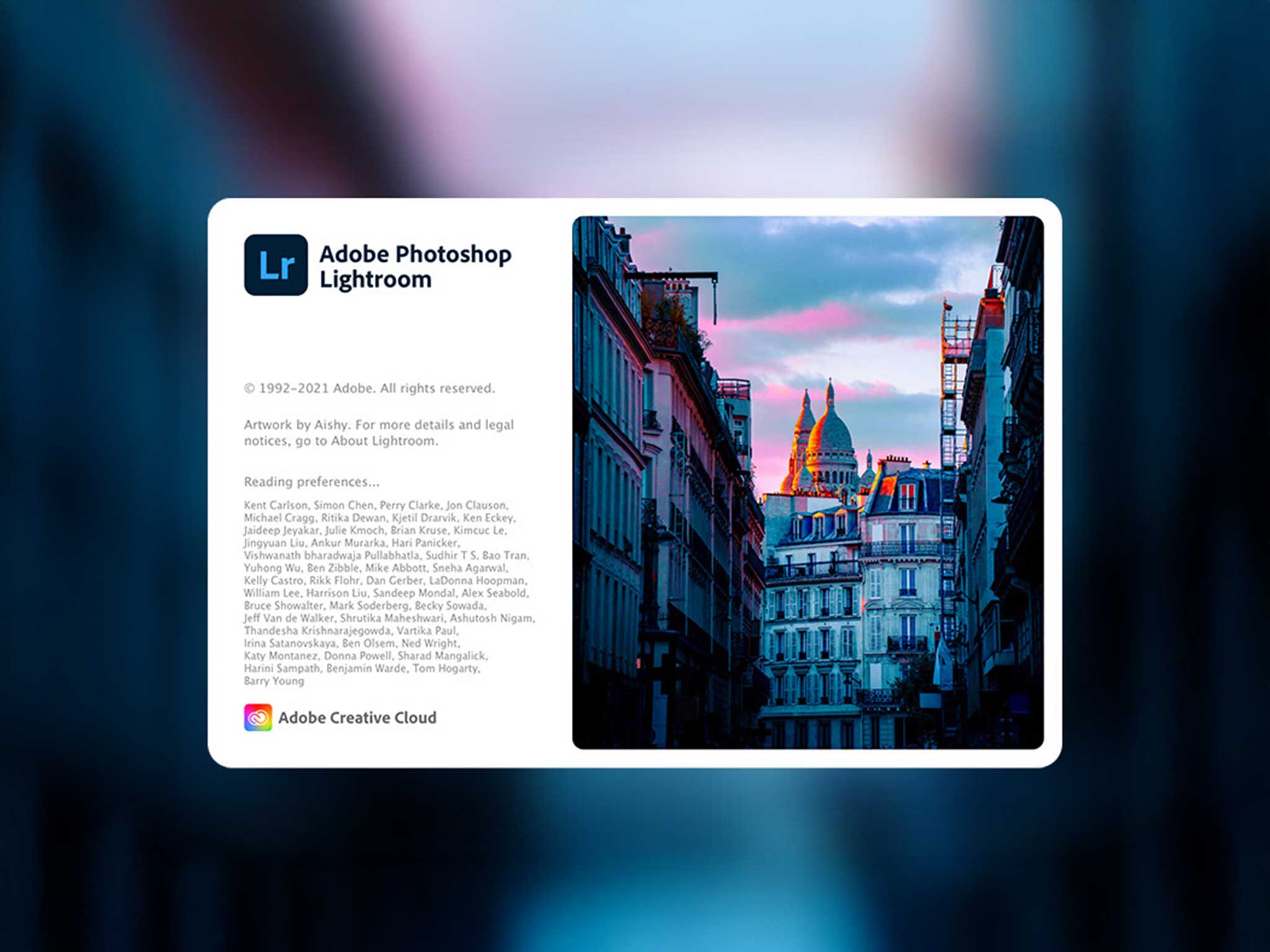How to Order Directly from Amazon to the Cayman Islands
Ordering from Amazon to Cayman doesn’t have to be complicated—here’s how to get it done smoothly, from setup to doorstep.
Online shopping from Cayman can be a little… involved. Between duties, shipping, and customs paperwork, it’s easy to feel like you need a logistics degree just to get a phone charger delivered.
But don’t worry—we’ve got you. Here’s a step-by-step guide to ordering from Amazon.com to your home in the Cayman Islands, with everything prepaid, customs cleared, and ready for delivery.


Step 1: Get Your TIN and Authorise DHL
Before you even think about adding things to your cart, you’ll need a Trader Identification Number (TIN) and to appoint DHL as your customs agent through the COLS system. Here’s how:
🛃 Register on the COLS Website
Head to the COLS Portal and:
- Click “Pre-register here” under the login button.
- Choose Individual or Company/Business.
- Fill in your details and upload a government-issued ID.
- Submit your application.
- Wait for your TIN to arrive via email (may take a few days).
🛃 Authorise DHL as Your Agent
Once you’re registered:
- Log in to your COLS account.
- Go to “Declarations” > “Agent Authorization.”
- Select DHL International (Cayman) Ltd from the list.
- Move them to your authorised agents and click Submit.
Now you’re ready to shop.
Step 2: Shop on Amazon
Now for the fun part.
- Go to Amazon.com and change your shipping country to Cayman Islands.
- Set your default address to your Cayman shipping address to make sure Amazon only shows you items that can be delivered here.
- Search for what you need. Use the filter “Eligible for FREE Shipping” if you’re looking to save on shipping costs.
– Tip: Free shipping usually applies when you spend over USD $49 on qualifying items. - Not all items will ship to Cayman—even with your local address set. If something isn’t eligible, Amazon will let you know before checkout.
- Add your items to your cart and proceed to checkout.
- When prompted, enter your TIN.
- Amazon will calculate duties and shipping fees up front. What you see at checkout is what you’ll pay.
Step 3: Track Your Order and Prepare for Delivery
Once your order ships:
- You’ll get a tracking (waybill) number from DHL by email/text.
- DHL will text you asking for:
- A copy of your invoice
- Your TIN (which you’ve already sorted—nice work)
- Upload your invoice to the DHL portal as soon as you get the request to help avoid delays.
Delivery Options:
- Home Delivery: This is the default option. DHL will deliver to the address you entered on Amazon—so make sure it’s one you have access to, like your home or workplace.
- Pickup Option: Want it sooner? Once you upload your invoice to DHL, you can request a delivery change and choose “Pickup from DHL.” They’ll text you when your shipment is ready for collection at the DHL Service Point.
Quick Tips Before You Checkout
- Double-check your cart for free shipping eligibility—not all items qualify.
- Keep your invoice handy in case DHL asks again.
- If Amazon says an item can’t be shipped to your address, there’s not much you can do—try a similar item or different seller.
- Once your item arrives in Cayman, you shouldn’t have to pay any extra fees—Amazon includes duties and delivery costs upfront at checkout.
- Delivery usually takes around two weeks from ordering—so don’t expect US shipping speeds.
Ordering from Amazon might take a few extra steps when you live in Cayman—but once you’re set up with COLS and DHL, it’s actually pretty easy.
Now go forth and add to cart 🛒